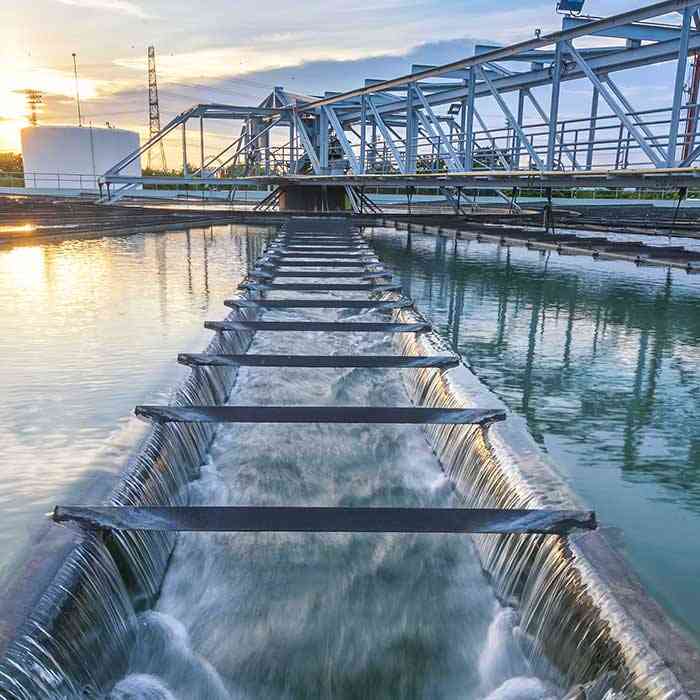Passwords must be reset every 90 days.
1. Use this link to Update Your Password
2. In the "Update Password" field type [username]@tranetechnologies.com
3. In the "Old password" field, type the last known password
4. In the "New Password" and "Confirm new password" fields, type in your new password.
- Password must be at least 8 characters using a combination of letters, numbers, and symbols to protect your account
If you have been locked out of your account, please reach out to SupplierHelp@tranetechnologies.com with the below details:
- Email Address
- Username
- First, Last Name
- Company Name
- Phone number

 English
English